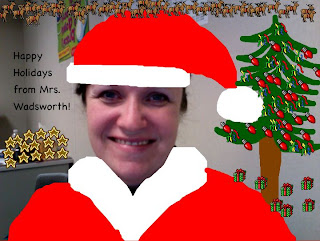
Okay, it could take a bit longer than a half hour, but it's something the kids will really enjoy. Another kidpix activity, this is a perfect way to let kids create their own holiday greeting cards using photographs of themselves and their artistic abilities.
1. Take a photo in photobooth.
2. Drag the photo into iphoto and touch up the photo as desired. (omit blemishes or red eye, blur background, etc.)
3. Drag the re-touched photo back onto the desktop.
4. Open kidpix
5. Click on top of the screen to reveal the toolbar.
6. Select Import
7. Select Background, then select the photo on the desktop to import.
8. Decorate the photo as desired. Make sure the students are careful and use the undo button rather than erasing when they make mistakes. In order to start over, the picture must be imported again. If students are young, save their project once the photo is imported in case they delete by mistake.
Have fun!
