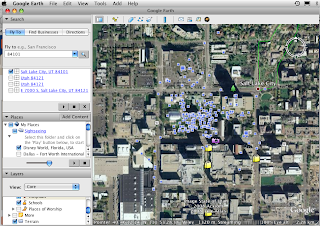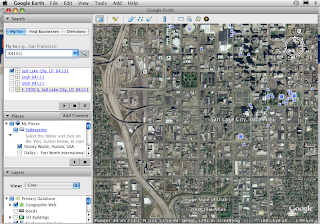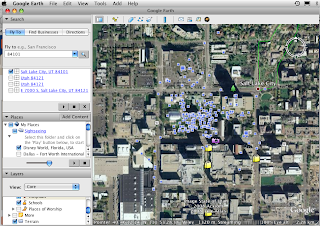
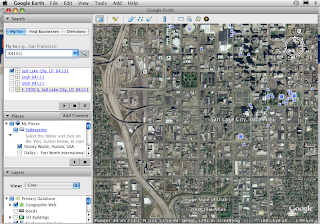
As the Crow Flies.
Using Google Earth, explore your city. Have the children learn roads and how to navigate from one place to another. Start by typing your zip code in the "fly to" window.
Then, find major roads. Follow those roads, looking for things the students will find familiar, such as schools, malls, stores, libraries, etc. Explain addresses and how they work. Use directions, street names, and as many details as you can to show the children how maps are made. To make finding specific locations easier, open "Layers" on the bottom of the tools window in the left hand side of your screen. Click on "Places of Interest." In the newest version of Google Earth you can select which places of interest to show, such as "major retail", "schools", "hospitals", and "tourist spots." You can move the map by grabbing it and dragging your mouse.
You can do a scavenger hunt and create a list of places you want your students to visit. Give them directions to help them find the places and check them off of their list when they've found that place. Try double clicking on a location. Some locations have pictures and even histories embedded in a pop-up window.
You can even have the kids make their own map in Neighborhood maps to show the places they visited. These maps can be printed and taken home. (This option will take more than 1/2 hour.)